1. Accessing Departments:
1.1 Click on the Catalog menu and then on “Departments”:
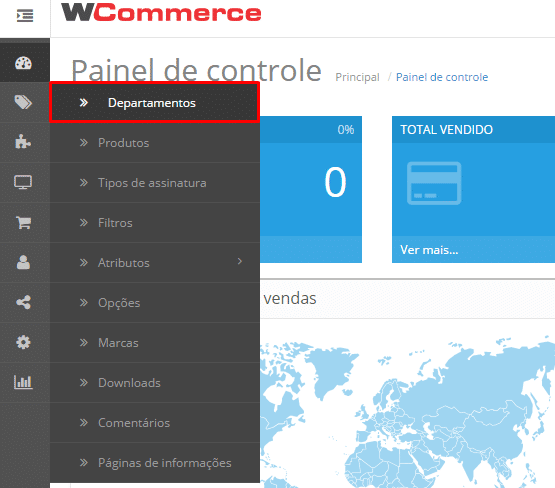
1.2 On the departments page you can edit, delete or create a new one. Choosing to create or edit will give you all the department settings divided into tabs:

2. Data for registration:
2.1 The tabs to be edited are:
General
- Department – name of the department.
- Description – an explanation about the department, helps with the SEO of the store.
- Meta title – copy the name of the department and paste it into this field.
- Meta description – copy the description and paste it into this field.
- Meta keywords – here in this field you can add keywords related to the department.
Data
- Main department – if the department is a sub-department, you can select a parent department in this field.
- Filters (optional) – in this field you can add filters related to the department.
- Image (optional) – choose an image to highlight in the category.
- Display at top? (optional) – if you want the department to appear first in the menu, leave this option selected.
- Situation – this option is for disabling or enabling the department in the store.
