1. Accessing the Marks:
1.1 Click on the Catalog menu and then on “Marks”:
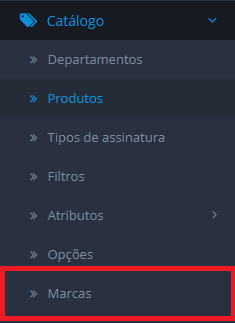
1.2 On the departments page, you can edit, delete or create a new one.
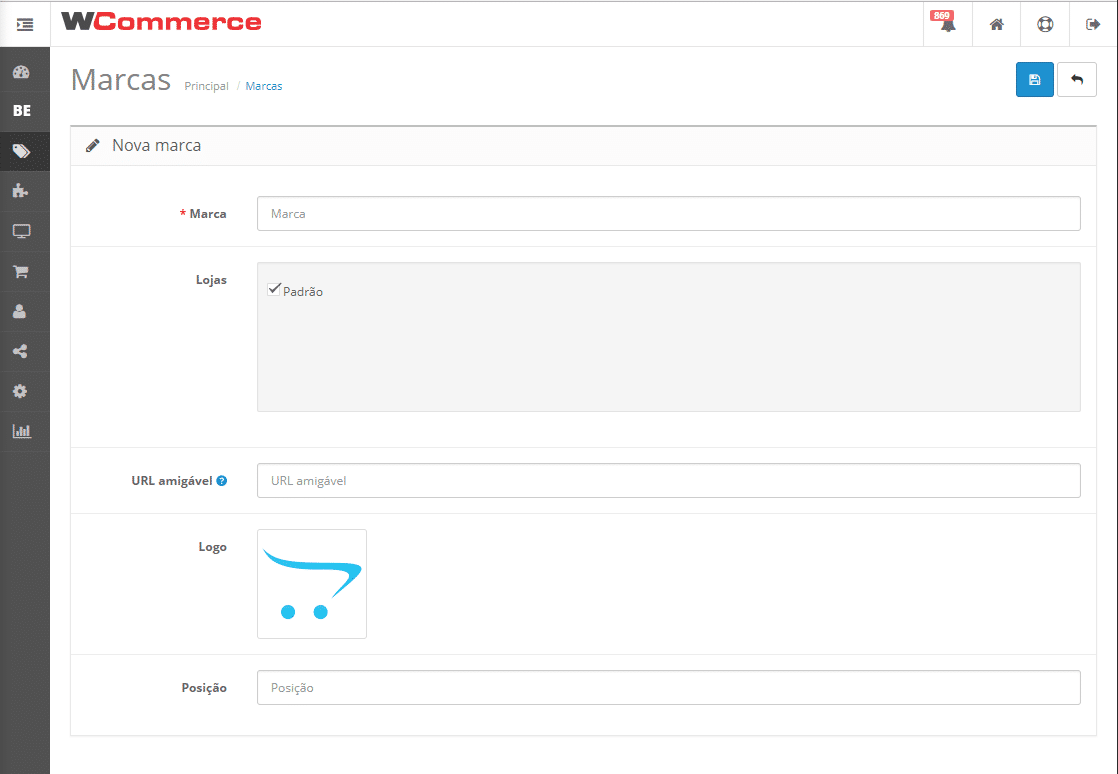
2. Data for registration:
- Brand – brand name.
- Stores – leave as is (marked).
- Brand-friendlyURL – copy the brand name, remove the accents and cedillae. Replace spaces with dashes and uppercase letters with lowercase.
- Logo – If you wish, you can insert an image of the brand in this area.
- Position – Enter the position you want the brand to appear or leave it blank.
