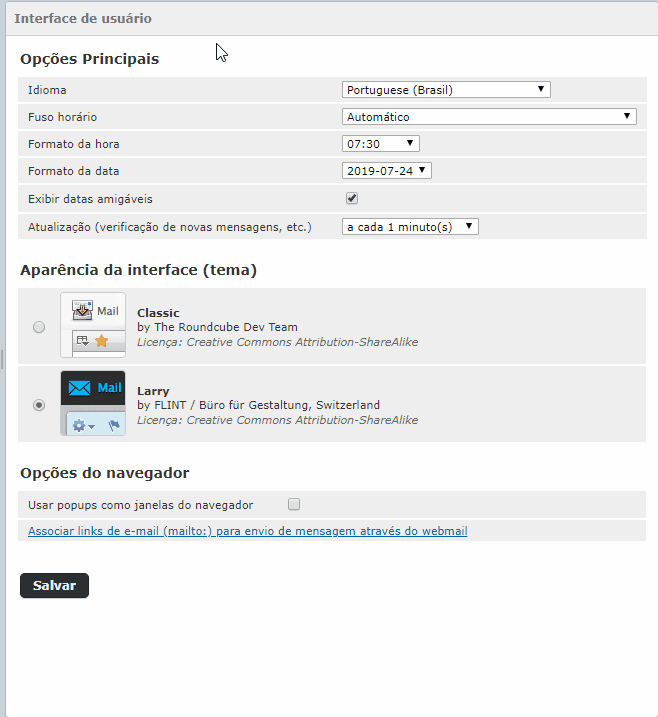Rundwürfel
1. In the Roundcube, click Settings
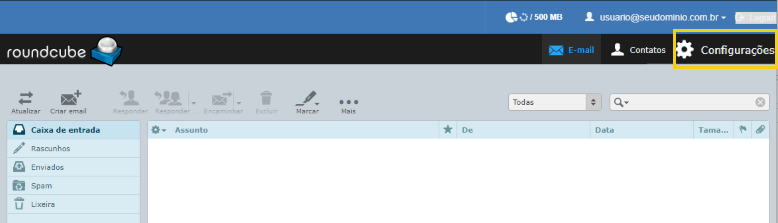
2. On the new page, in the sidebar, click on Preferences
- Then on User Interface
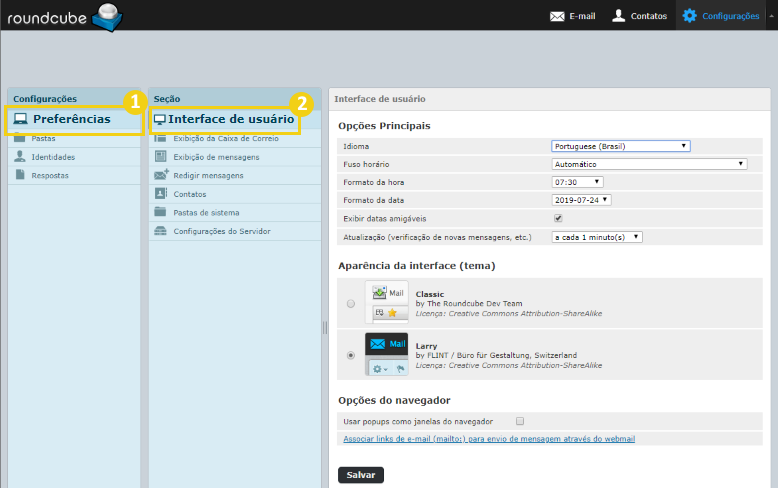
3. In the Time Zone field, choose the time zone setting
- Then, at the bottom of the page, click Save
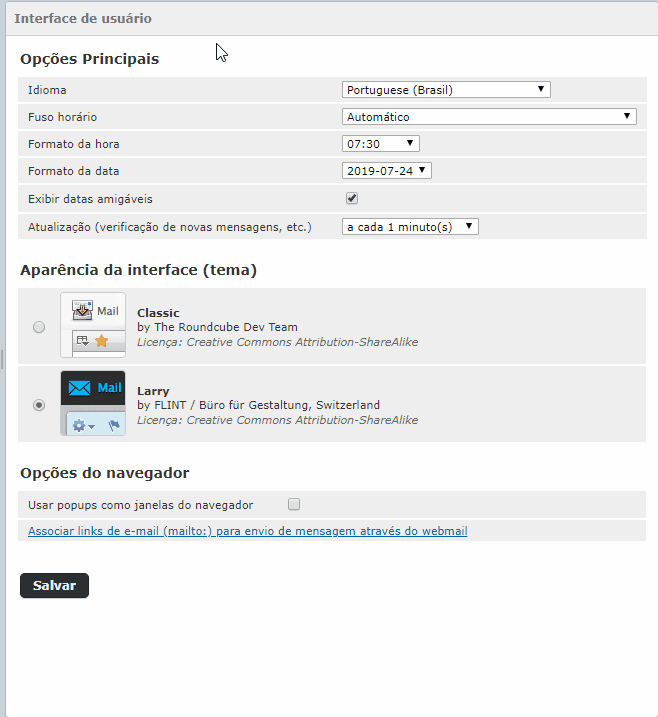
Rundwürfel
1. In the Roundcube, click Settings
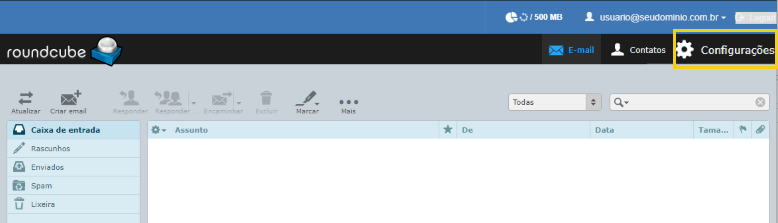
2. On the new page, in the sidebar, click on Preferences
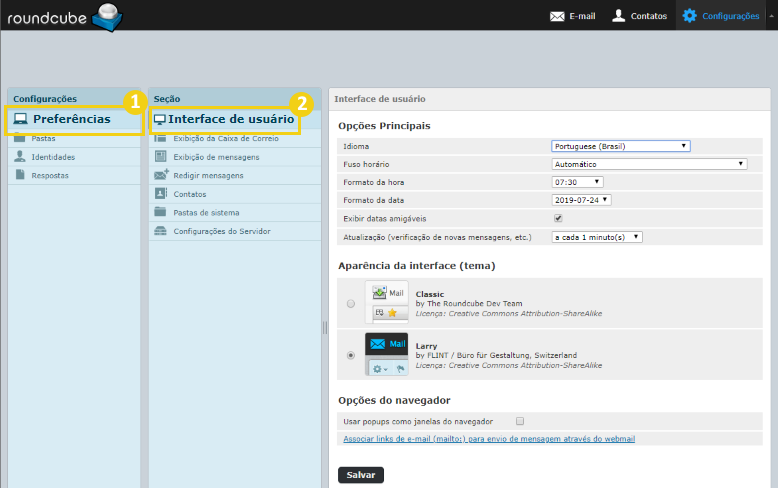
3. In the Time Zone field, choose the time zone setting